


*The offers are valid only in the McDonald's app until the available quantities of products are out of stock in all McDonald's restaurants in Bulgaria with the exception of restaurants at Varna Airport, Burgas Airport, seasonal restaurants in the resorts Golden Sands and Sunny Beach, as well as for the service McDelivery™. It is possible that in the app there are other individual offers available that are provided to users according to their frequency of use or other criteria. Some of them are repeatable and others are one-time. The prices of the offers include VAT. They cannot be combined with other offers and promotional deals, neither can they be exchanged for their monetary equivalent. McDonald's Bulgaria reserves the right to change offers, menus / products and their period of validity at any time without prior notice. More information about the offers is available in the app itself.













*The used images with information and offers are examples only and may not be valid at the time of using the app. If you have any questions, please contact us through our contact form HERE.
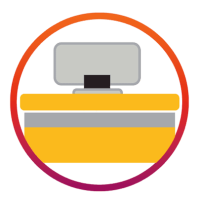
Cashier
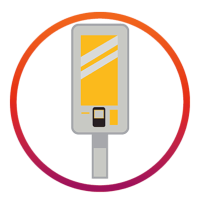
Kiosk
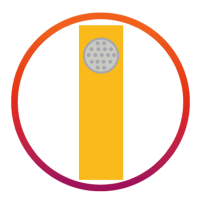
McDrive™

